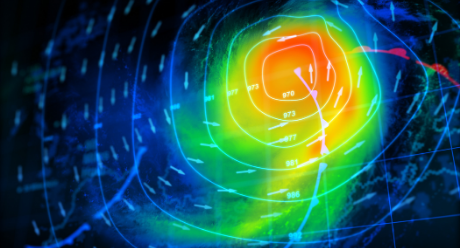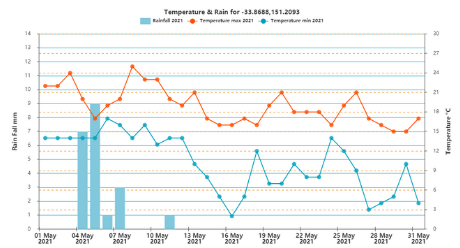The Syngenta Turf Rewards program is designed to assist in the continual professional development of the sports turf management industry. Professional turf managers earn and accrue points towards industry-related rewards when they purchase Syngenta products during the promotional period, and then log those purchases on the Syngenta Turf website. Learn more about the rewards available here.
Step 1: Register for a new website account on Syngenta Turf & Landscape
Step 2: Enter the Turf Rewards portal
Download cheat sheets
Step 3: How to claim your points for Turf Rewards
Step 4: How to redeem a reward from the Turf Rewards portal
Follow the instructions from Step 3 to enter the Turf Rewards portal.
Then click "Reward Options" and follow the prompts with the cart.